Yep, that’s right!
We’ve put together a list of the 5 Best Free Xfer Serum Synth Presets just for you.
If you’re like us, you know how crucial it is to have high-quality presets to kickstart your creativity and elevate your sound design.
Serum is an incredibly powerful tool, but sometimes finding the right presets can be overwhelming with so many options out there.
In this article, we’ll dive into some of the best free Serum presets available, covering a range of genres and styles. Each preset has been handpicked to ensure you get top-notch sounds without spending a dime.
So, what are you waiting for?
Let’s explore these amazing serum presets and start making some killer tracks!

Access 4,000+ Music Tools
Access our entire library of music tools including sample packs, VST plugins, DAW templates, and much more.
5 Best Free Xfer Serum Synth Presets
Let’s now cover all of the best free Xfer Serum synth presets.
1. 80s Synths by Synth Ctrl

Overview of 80s Synths
Includes:
Size:
Types:
15 presets
55.2 KB
serum presets
80s Synths by Synth Ctrl is a nostalgic trip back to one of the most iconic decades in music.
We’ve crafted these presets to emulate the sounds of classic 80s tracks, from powerful basses to sharp leads and lush pads.
Inspired by legendary songs like “Jump” and “Take On Me,” it’s perfect for adding vintage flair to your modern productions.
Using iconic synths like the Korg M1 and Memorymoog, we’ve recreated those timeless sounds.
Dive in and let these presets transport your tracks to the dazzling 80s era.
2. Future Bass Pack by Antidote Audio

Overview of Future Bass Pack
Includes:
Size:
Types:
15 presets, 70 samples
26.7 MB
serum presets, loops, one-shots
Future Bass Pack by Antidote Audio is our go-to for fresh, inspiring sounds.
We love how it includes a variety of lush pads, bright leads, and punchy basses.
Each preset is crafted to add depth and character to our tracks, making them sound professional and polished.
The chord presets are particularly impressive, providing rich harmonic layers that elevate our compositions.
With vocal chops and intricate plucks, this pack covers all the essential elements of future bass music.
3. Progressive House Family Sounds Vol. 1 by FLP Family

Overview of Progressive House Family Sounds Vol. 1
Includes:
Size:
Types:
17 presets, 195 samples
230 MB
serum and sylenth1 presets, loops, one-shots
Progressive House Family Sounds Vol. 1 by FLP Family is a must-have for any producer.
We are impressed by the high-quality leads, lush pads, and punchy basses that this pack offers.
Each preset is meticulously designed to fit seamlessly into our progressive house tracks, giving them a professional edge.
The chord stabs and plucks add the perfect melodic elements to our compositions.
Included sample packs provide dynamic arpeggios, impactful drums, and atmospheric effects for our productions.
4. Duality by Yemski
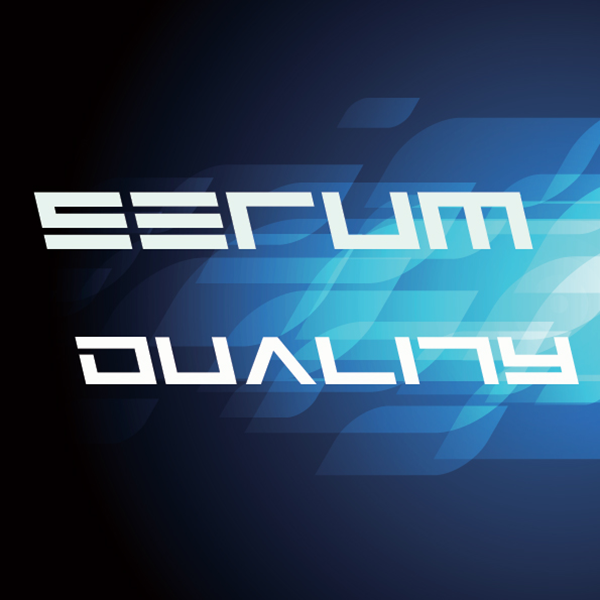
Overview of Duality
Includes:
Size:
Types:
23 presets
38.8 MB
serum presets
Duality by Yemski is a top-notch serum preset pack that brings a dynamic range of sounds to your production toolkit.
We found its blend of atmospheric textures and punchy basses incredibly versatile for various genres.
The carefully crafted leads and pads provide both warmth and clarity, making it ideal for creating rich, immersive soundscapes.
What stood out to us were the unique modulation options that added an extra layer of complexity to our tracks.
Whether you’re producing electronic, pop, or ambient music, Duality offers sounds that inspire creativity and elevate your productions.
5. Serum Presets by Jak Wilks

Overview of Serum Presets
Includes:
Size:
Types:
15 presets
68 KB
serum presets
Jak Wilks’ Serum Presets are a game-changer for producers looking to enhance their sound palette.
With a keen eye for detail, Jak Wilks has crafted a set of presets that are perfect for a variety of genres, from future bass to trap.
The collection includes lush pads, aggressive basses, and dynamic leads, ensuring there’s something for every musical project.
We particularly love how easy it is to tweak these presets to fit our specific needs.
Dive into this collection and let your creativity soar with Jak Wilks’ expertly designed Serum Preset
Final Thoughts
Now that we’ve explored some of the best Serum presets available, it’s time to dive into your DAW and start creating.
We hope you found a few new favorites that will inspire your next track.
Remember, great music starts with experimentation and creativity.
Don’t be afraid to tweak these presets to make them uniquely yours.
Happy producing, and let’s keep pushing the boundaries of what’s possible with sound.
More Free Presets To Download NOW!
Who wouldn’t love more free presets?
Explore the vast collection of free presets available at SoundShockAudio.
Start your download today and enhance your sound library!



duality by yemski sounds super intriguing, gonna have to check that out. always on the hunt for unique sounds to spice up my tracks! Daniel, you got any personal favs from this list?
On the Serum Presets by Jak Wilks, are they leaning more towards ambient or dynamic? Looking for something to add a fresh vibe to my tracks.
While the Future Bass Pack by Antidote Audio is mentioned as one of the best free presets, I argue that it severely lacks in customization options. There are other packs not listed that offer much more depth. Would love to see those compared.
I get your point, but for someone new to producing, Antidote Audio’s pack is a goldmine and easy to tweak a bit!
i like it simple tbh, too much customization and I get lost lol
if i download all these, do i become a music producer overnight? asking for a friend 😂
The 80s Synths by Synth Ctrl really grab my attention. There’s something about the 80s sound that’s timeless. Can’t wait to give these a whirl in my DIY projects. Thanks for sharing, Daniel!
hey daniel, big ups for spotlighting these free resources. the serum presets by jak wilks are top-notch for real. been using them in my latest project.
Interesting selections. However, for the Progressive House Family Sounds Vol. 1 by FLP Family, it’s essential to note that while they’re free, you might need additional plugins to get the full experience. Always read the requirements.
80s synths by synth ctrl?? sign me up! nothing beats the classic vibes 🎧. Daniel, you’re a lifesaver for us retro heads.