Welcome to our guide on the top 10 free music-making software for beginners in 2023! If you’re starting out in the music production world, you may wonder what software to use to get started. With so many options available, choosing the right software for your needs and goals can be overwhelming.
This guide will provide an overview of the different types of music production software available, including DAWs (digital audio workstations), beatmakers, synthesizers, and drum machines. We’ll also cover the top 10 free software options for beginners in 2023, highlighting the platforms they are available on, the types of music they are best suited for, and any notable features or limitations.
By the end of this guide, you’ll better understand the various music production software options available and be able to make an informed decision about which one is best for you.
Types of Music-Making Software

As a new music producer, music production software can be confusing. There are several different types of free music-making software available, each with unique features and capabilities. Understanding the differences between these types of software can help you choose the right one for your needs and goals as a music producer.
Digital audio workstations (DAWs)
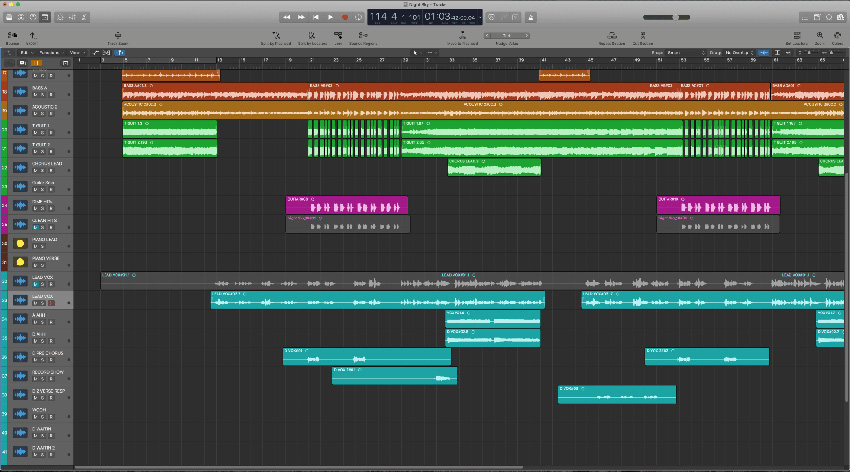
These software programs allow you to record, edit and produce music using a computer. DAWs typically offer many features and tools, including virtual instruments, audio editing capabilities, and support for external MIDI devices.
Beatmakers
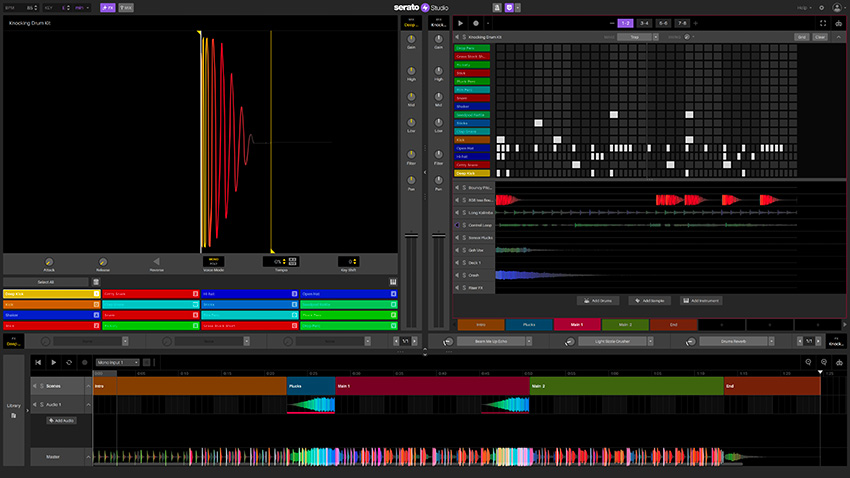
These software programs or mobile apps are designed to create beats and drum patterns. Beatmakers typically offer a variety of virtual drum kits, percussion instruments, and effects, as well as the ability to record and arrange your beats into a complete song.
Audio editing software
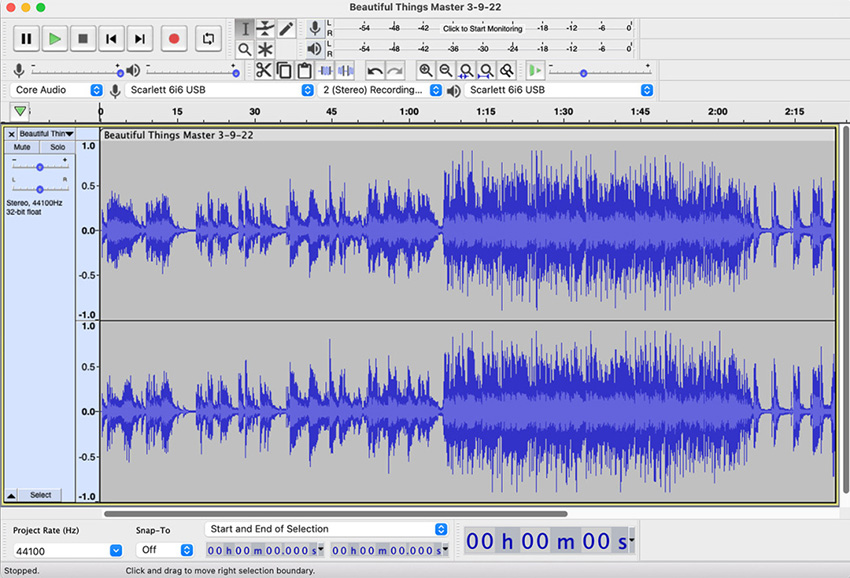
These software programs are dedicated to editing audio. They edit audio files by cutting, splicing, and applying effects. They don’t allow you to add MIDI tracks or allow you to use virtual instruments.
Music notation software
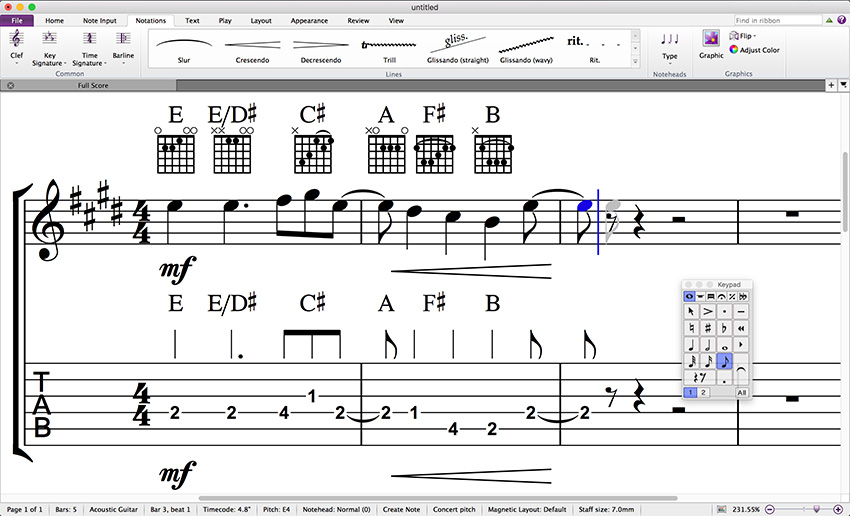
These software programs are used to create and edit sheet music. They include tools for entering and formatting notation, as well as features for playback and printing.
Virtual instrument software

These software programs provide virtual versions of real-world musical instruments, such as synthesizers, pianos, and drum machines.
Choosing the Right Free Music-Making Software

There are a few factors to consider when choosing the right free music production software for your needs and goals. Here are some tips to help you make the right decision:
- Compatibility: Ensure the software is compatible with your computer or mobile device. Some software is only available for specific operating systems, such as Windows or macOS, while others are available for multiple platforms.
- Music genre: Consider the type of music you want to create and choose software well-suited for your genre. For example, if you are interested in electronic music production, a synthesizer or drum machine may be better than a traditional DAW.
- Basic features: Look for software that offers basic features such as audio recording and editing, virtual instruments, and effects. These features will allow you to start making music and experiment with different sounds and techniques.
- External MIDI support: If you plan to use external MIDI devices, such as keyboards or controllers, ensure that the software you choose supports these devices. This will allow you to expand your setup and use additional hardware in your music production process.
Top 6 Free Music-Making Software for Beginners (2023)
To help you choose the right software for your needs and goals, we’ve compiled a list of the top 10 free music-making software options for beginners in 2023.
This list will only include DAW music-making software as they offer the most comprehensive set of tools to help you make music.
This list of DAWs will focus on the DAWs that give you the most functionality. There are many other free DAWs from well-known companies, but they can be severely limiting and not be best for creating full songs.
We’ll now provide a detailed look at each software option, including information on the available platforms, the types of music it is best suited for, and any notable features or limitations.
GarageBand
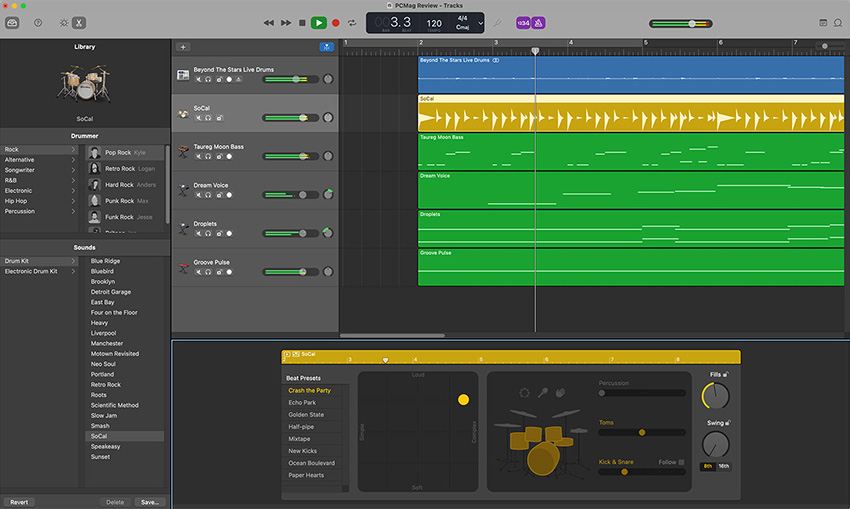
Garageband is developed by Apple and is available on macOS and iOS. It’s one of the most popular music-making software for beginners due to its user-friendly interface and wide range of features.
Main Features
- Virtual instruments include synthesizers, drum machines, and samplers
- Live Loops allows users to create and arrange music in real-time using a variety of loops and samples
- Audio recording and editing tools
- Basic audio effects such as EQs, compression, and reverb
- multi-track support for layering your sounds
- Support for external MIDI devices such as keyboards and controllers
- Great looking interface
Limitations
Garageband is only available on macOS and iOS, so it may not be compatible with other operating systems. It also has a limited selection of virtual instruments compared to other DAWs.
Who Is It For
Garageband is best for producers that want to create their music through loops, as it includes an extensive library of pre-made loops and samples that can be incorporated into projects. It’s also great for producers interested in using virtual instruments and MIDI, as it has a variety of virtual instruments and allows users to connect and control external MIDI devices.
LMMS

LMMS (Linux MultiMedia Studio) is a free, open-source digital audio workstation (DAW) available on Windows, macOS, and Linux.
Main Features
- Wide range of virtual instruments, including synthesizers, drum machines, and samplers.
- Basic sound effects like compression, reverb, and EQ
- Multi-track support
- Support for external MIDI devices such as keyboards and controllers
- Great sound library included
Limitations
It may have a steeper learning curve for those unfamiliar with DAWs or electronic music production. It also has a limited selection of virtual instruments and effects compared to other DAWs. Despite these limitations, LMMS is still a solid choice for beginners looking to get started in electronic music production.
Who Is It For
LMMS is a good choice for producers interested in using synthesizers, drum machines, and other electronic instruments to create music, as it has a range of virtual instruments that can be used to create a wide range of electronic music sounds. It is also a good choice for producers who use samples and loops in their music. It includes a library of pre-made samples and loops that can be easily incorporated into projects.
SunVox
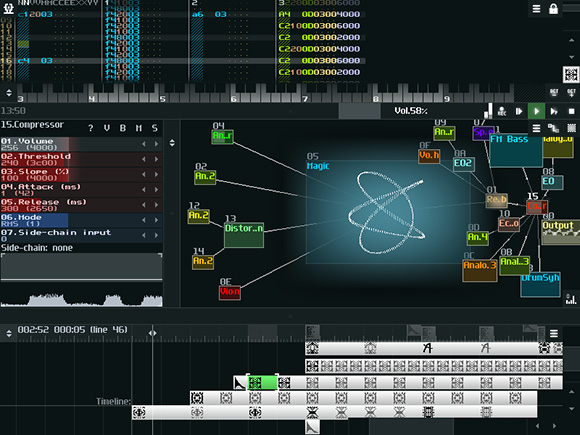
SunVox is a modular synthesizer and digital audio workstation (DAW) available on Windows, macOS, Linux, Android, and iOS.
Main Features
- Virtual instruments, including synthesizers, drum machines, and samplers
- Modular design allows you to connect different synthesizers and effects in various configurations.
- Basic audio recording and editing
- Multiple track support
- Support for external MIDI devices such as keyboards and controllers.
Limitations
SunVox also has a steeper learning curve for those unfamiliar with synthesizers or electronic music production. It also has a limited selection of virtual instruments and effects compared to other DAWs.
Who Is It For
This can be a great choice if you are an electronic music producer and want to experiment with synthesizers. Also, if you are okay with the steeper learning curve, this can be a fun DAW.
Waveform Free

This versatile free DAW is available for Mac, Windows, and Linux
Main Features
- Basic audio recording and editing
- MIDI editing
- Virtual instruments including synthesizers, drum machines, and samplers.
- Mixing and mastering tools
- Collaboration support and integration with other DAWs and music production software.
Limitations
There are a few key limitations of Waveform. The DAW only allows eight MIDI and audio tracks, includes only a small selection of audio effects and virtual instruments, and there is no support for audio recording.
Who Is It For
This DAW is recommended for any music producer that wants a complete set of music-making tools but doesn’t mind using only eight audio and MIDI tracks per session. Also, if you plan to use other DAWs or want to collaborate with other producers that use different DAWs, Waveform is an excellent choice.
Cakewalk
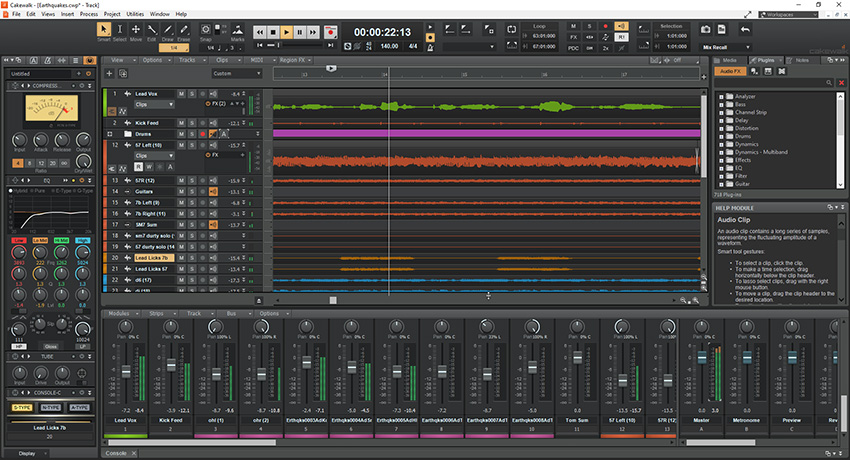
Cakewalk by BandLab is the successor to the DAW Cakewalk Sonar as is only available for Windows.
Main Features
- Audio recording and editing
- MIDI editing
- unlimited audio, MIDI, and instrument tracks in every project
- studio-quality audio effects
Limitations
The main limitation is it’s only available for Windows. Cakewalk also has limited compatibility with audio interfaces and VST plugins. The technical support isn’t as responsive as paid DAWs.
Who Is It For
This free DAW is a great all-around software that can be used by producers making music in all genres. Recording, editing, producing, mixing, and mastering are all possible with this DAW.
Ardour

This fully featured open-source DAW is available for Mac, Windows, and Linux
Main Features
- unlimited multi-track channels
- great audio interface support
- full audio mixing and mastering capabilities
- audio unit and VST plugin support
Limitations
You will need to pay something for this DAW, but it could be as low as $1. This only gets you the current version of the software.
Who Is It For
This is another well-rounded DAW that any music producer in any genre can use. If you don’t mind spending a dollar, this can be a viable option for a beginning music producer.
Free vs. Paid Music Production Software

Freeware, or free music production software, is an excellent option for beginners looking to create professional-quality music. Paid software may offer a more comprehensive set of features and technical support.
Pros of using free music production software for professional music production:
It’s free: One of the main benefits of freeware is that it doesn’t cost anything to use. This is an excellent advantage for those on a budget who still want to create professional-quality music.
Wide range of features: Many freeware options offer a good selection of features and capabilities, making them suitable for a wide range of music production projects. This allows you to create professional-quality music without investing in expensive software.
Good starting point: Freeware is a good option for beginners just starting with music production and may still need to learn what they need or want in a software program. A freeware option can give you an excellent foundation to learn, and you can always upgrade to a paid software option later if you need more advanced features.
Available on multiple platforms: Many freeware options are available on multiple platforms, such as Windows, macOS, and Linux, making them accessible to many users.
While paid software sometimes offers a more comprehensive set of features and technical support, it is optional to create professional-quality music. Freeware can quickly help you create professional-quality music and is a cost-effective option for those starting.
Want access to the largest collection of free music production resources on the web? SoundShockAudio has over 4,000 free music production tools for you to download including Sample Packs, VST plugins, DAW templates, Synth Presets, and Music Apps
Avoiding Common Mistakes as a New Music Producer
Now that you have your free DAW, you’re ready to start making music! Before you do, let’s have a look at the most common mistakes that beginning music producers make. Avoiding these mistakes will help you make progress on your music at a quicker pace.
- Not having a clear concept or direction for your track: It’s important to have a clear idea of what you want your track to sound like before you start producing. Having a clear concept will help you stay focused and ensure that your track sounds cohesive.
- Skipping the planning phase: Planning is an important part of the production process. It’s a good idea to sketch out a rough outline of your track before diving into the production process. This will help you stay organized and ensure that your track flows smoothly.
- Not paying attention to mixing and mastering: Mixing and mastering are crucial steps in the production process that can make or break a track. Paying attention to the balance of your mix and ensuring your track is properly mastered will help your music sound professional and polished.
- Not taking breaks: It’s easy to get lost in the production process and spend hours on end working on your music. However, it’s important to take breaks to rest and recharge. Taking breaks will help you come back to your work with a fresh perspective and allow you to catch mistakes that you may have missed before.
- Not seeking feedback: It’s easy to get caught up in your vision for your track, but seeking feedback from others can be extremely valuable. Getting feedback from other musicians and producers can help you see your track from a different perspective and identify areas for improvement.
Start Making Music with Free Music Making Software!
As a beginner music producer, finding the software that best fits your needs and preferences is essential.
Try out the various free music production software options in this article and see which works best for you. Free music software offers a wide range of features and capabilities at no cost, making it a cost-effective choice for those just starting.
So take the time to explore the different free music software options and find the one that works best for you.
To delve deeper into the world of virtual music production and the advancements brought by high-speed internet, don’t miss our comprehensive article on Virtual Music Production: Harnessing Creativity from Home.




