Unleashing Creativity with Vocoder Plugins
You may have heard the vococder effect before in a song. That robotic singing vocal that stays in harmony with the music.
Vocoder Virtual Studio Technology plugins are a staple in the music production world, offering a bridge between the human voice and electronic music that can transform a simple vocal track into a complex, textured sonic landscape.
Whether you're crafting futuristic soundscapes or aiming for the classic vocoder sounds of the vocoders from the early '70s and '80s, the right vocoder plugin can elevate your music to new heights.
What is a Vocoder?
A vocoder, short for "voice encoder," is an digital audio processor that can dramatically transform the sound of a voice or other sound source.
It operates by analyzing the sound of a modulator signal, often encapsulating the human voice's dynamic range. Utilizing spectral density analysis, this signal is intricately split into numerous frequency bands, wherein the level of each band is precisely measured.
A vocoder is a tool that has been used both for practical purposes, such as speech encoding for secure radio communication and as an artistic effect in music production, leveraging the raw power of digital algorithms to generate unique soundscapes.
How a Vocoder Works
The vocoder operates by analyzing the sound of a modulator signal, which is typically a human voice. This signal is split into many frequency bands, and the level of each frequency band is measured.
These levels orchestrate a nuanced control over a corresponding set of bandpass filters, which are meticulously applied to a carrier signal.
Often harnessed from a bright synthesizer or enveloping white noise, the carrier signal, under the influence of advanced digital algorithms—including those provided by high-caliber software like Max (software) and emulated by sought-after hardware like Arturia—is modulated to embed the frequency characteristics of the modulator signal.
Through such a complex interplay of codec and data compression techniques, alongside dynamic range compression and equalization (audio), the vocoder software shapes sound with unparalleled precision. Incorporating analog modeled components, it enriches sound quality with a harmonious blend of contemporary and retro textures.
This intricate process is what imparts the vocoder its distinctive, robotic-sounding voice effect, rendering it a pivotal plug-in (computing) in music production ecosystems operating on 64-bit computing platforms, leveraging the computational power of the central processing unit to achieve these sonic feats.
The Vocoder in Music
In the 1970s, the vocoder began to gain popularity in music, with artists such as Kraftwerk and Boney M. using it to create new, futuristic sounds that complemented the rise of synthesizers in popular music.
The vocoder's ability to impart a robotic quality to the human voice made it a signature sound of the electro-funk genre and has continued to be a common effect in modern music.
The Vocoder's Components
The vocoder consists of two main components: the modulator and the carrier. The modulator is usually the human voice, which provides the dynamic and spectral content that will be imposed onto the carrier.
The carrier wave is typically a bright synthesizer or a noise generator, which provides the tonality or noise-based element that will take on the characteristics of the modulator. A bank of bandpass filters is used to analyze the spectrum of the modulator.
The power of the signal emerging from these filters is then used to control another bank of bandpass filters applied to the carrier signal.
This process can be thought of as the modulator filter levels automating the sliders of a graphic equalizer that affects the carrier.
Creative Uses of the Vocoder
While the vocoder is well-known for creating robotic voice effects, it can also be used in more experimental ways. For instance, substituting drums for the voice and white noise for the synthesizer can yield unusual and interesting distortion effects.
The vocoder's flexibility makes it a powerful tool for sound design, allowing producers to explore a wide range of sonic textures and transformations.
The Best Free Vocoder VST Plugins
For music producers on a budget, the internet offers an abundance of free vocoder VSTs that don't skimp on quality.
These plugins often include features like multiple band vocoder engines, internal carrier synths, and MIDI controller compatibility, making them versatile tools for creating unique vocal effects.
-
TAL-Vocoder: Praised for its 11-band vocoder engine and vintage vocoder emulation, TAL-Vocoder is a standout choice for producers looking for classic vocoder sounds with modern flexibility. Available for macOS and Windows.
-
Vocovee: With a focus on clean, understandable voice processing, Vocovee is an excellent option for those new to vocoders.
-
Vocotron: A vocoder plugin for Windows that merges sampler and vocoder functionalities with a dual-key zone keyboard, offering producers a versatile platform for crafting original musical textures and robotic voice effects.
Using Vocoder VST Plugins
To get the most out of these analog modeled components, it's important to understand the basics of how they work. Here are some key components and terms:
-
Carrier Signal: The sound that is modulated by the vocoder to carry the vocal track's characteristics.
-
Modulator Signal: The human voice or other sound that modulates the carrier signal.
-
Internal Carrier Synth: Some vocoders come with a built-in synth to use as the carrier signal, making setup easier.
-
MIDI Keyboard: Can be used to play the carrier signal in real-time, offering more expressive control over the vocoder effect.
-
Sync Mode: Allows the vocoder to synchronize with the tempo of your project for rhythmic effects.
Tips for Achieving the Best Vocoder Sound
-
Experiment with different carrier signals to find the sound that best suits your track. Synths with a rich harmonic content tend to work well.
-
Use a MIDI keyboard to play the carrier signal for more dynamic performances.
-
Adjust the number of bands in the vocoder to control the clarity and definition of the effect.
-
Utilize the plugin's mixer channels to blend the dry and affected signals for a balanced sound.
Exploring the Creative Possibilities
Vocoder plugins open up a world of creative possibilities, from crafting vintage-style vocoder sounds to exploring futuristic voice encodings. By experimenting with different settings and configurations, you can discover unique vocal effects that add depth and interest to your music productions.
-
Robot Voices and Beyond: Use vocoder plugins to create classic robot voices or venture into uncharted sonic territories with experimental vocal processing.
-
Harmonic Control: Fine-tune the harmonic content of your vocoded vocals for more nuanced soundscapes.
-
Creative Sound Design: Beyond vocals, try using vocoders to process other sound sources, like drums or ambient textures, for an innovative sound effect.
Download a Free Vocoder Plugin Today!
Regardless if you are using Fl Studio or Ableton Live, there is a free vocoder VST plugin ready for you to use and create that iconic Daft Punk sound. Vocoder VST plugins are a versatile and powerful tool in the music producer's arsenal, offering endless possibilities for vocal processing and sound design.
Whether you're working with free vocoder plugins or investing in premium options, these plugins can help you achieve the iconic vocoder effect and much more. With experimentation and creativity, you can unlock new dimensions of sound and bring those vintage vocoder sounds to your music productions.
Vocoder FAQ
What is a vocoder plugin and how does it relate to synthesizers in ambient music?
A vocoder plugin is a digital tool used in music production that combines the characteristics of the human voice with the textures of a synthesizer. In the context of ambient music, it can be used to create ethereal, textured sounds that contribute to the atmospheric qualities of the genre.
Can free vocoder plugins effectively match the tempo and rhythm requirements for ambient music production?
Yes, many free vocoder plugins can synchronize with host DAW tempo settings, allowing producers to craft rhythmic patterns or sweeping pads that align with their ambient compositions. However, since ambient music often emphasizes slow-evolving soundscapes over strict rhythms, precise tempo matching might not always be necessary.
What are some popular free vocoder plugins suitable for creating ambient textures?
Some popular free vocoder plugins include TAL-Vocoder by Togu Audio Line, Vocovee by g200kg, MDA Talk box (part of MDA VST Plugins), Vocalizer by Wavosaur, and Voxengo Overtone GEQ which includes vocal formant filters.
Is there a free Vocoder plugin that functions exactly like Vocodex, that can use mixer channels as modulator and carrier, not just MIDI out?
While exact replicas of Vocodex may not be available for free, several free vocoder plugins offer similar functionality, allowing you to use mixer channels as modulator and carrier. Exploring options like TAL-Vocoder and others in our collection can provide similar capabilities.
How do I map the microphone to be used as input, and yet use a midi controller?
To use a microphone as input while controlling it with a MIDI controller, you’ll need to set up the vocoder plugin in your DAW. Generally, this involves routing the microphone input to the vocoder's modulator section and connecting the MIDI controller to control the carrier signal or other parameters.