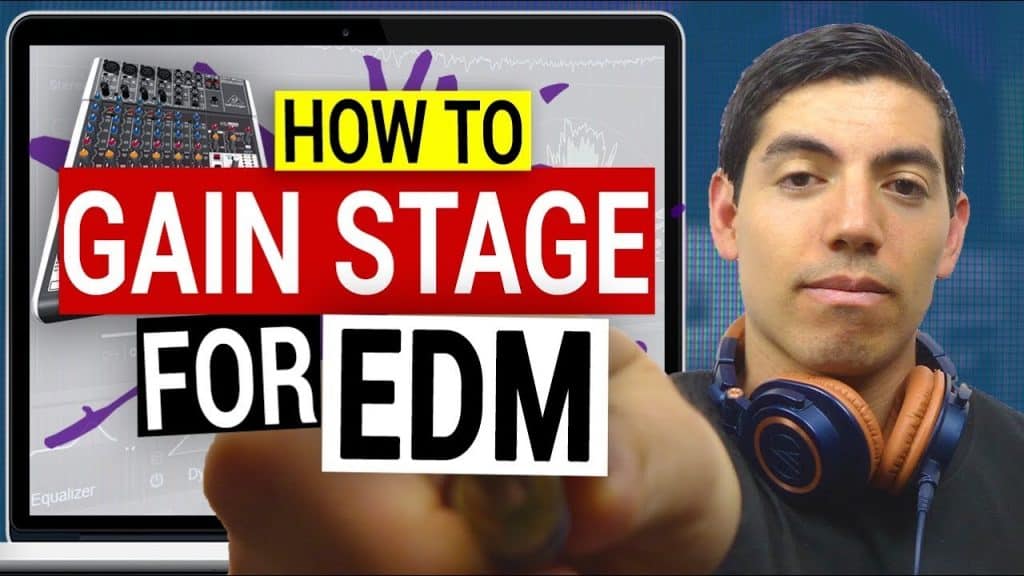by Daniel Strongin 8 July 17

Transcript
What is Gain Staging
Gain staging is a very important step in producing electric dance music. Basically, gain staging is the process of preventing distortion and noise from getting into your mix by feeding an appropriate level of your signal through each stage of your signal path. By appropriate, I mean leaving enough headroom so you don't have to worry about your signal clipping in the mix. Why is it important to have proper game staging in your track? If you don't have proper gain staging in your track you're going to run out of headroom and your track is quickly going to distort and the mastering process is going to be a mess
Gainstaging as a Mixing Technique
Why is it important to all sounds at every stage peaking at not more than 6 decibels? Let’s consider the following example. If you have a synth peaking at 0 decibels then you add some processors on that, some distort or some saturate or an EQ, then you’re doing some boosting on this EQ, this will make the decibel range of that channel go above 0 decibels and reach digital clipping. Now, let's say you continue mixing your song which has this distortion. You start mixing in your drums, your other synths, your effects. You will have to boost the volume of all these channels in order for it to mix well with the already high volume sound of the synth in your track. Now, since you have to boost the volume of all the tracks in your mix, which means that going they are going to start digital clipping. Keeping the elements in your track under control is so important because it keeps your overall track from clipping before it comes to the mastering stage. Having all of the elements in your track peak at no more than negative 6 decibels will keep your individual channels, your group channels, and your master channel from clipping and ensure that you have enough headroom to work with.,
As a general rule of thumb, I like to keep all my sounds at every single stage in the signal flow at minus 6 decibels on a peak meter. That means that the highest point that I will have my sounds coming out of the signal flow is minus 6 decibels. Any place where there could be a change in volume is a stage in the signal flow. For example, if my source is a synth, I will not exceed negative 6 decibels coming out of the synth. Also, if I do processing on that synth, for each processor I put on I will make sure that nothing more than negative 6 decibels is output out of that specific plugin. If that synth is in a group of channels that come together to make one channel, then I'll make sure the output of all those synths is no greater than negative 6 decibels. Taking this a step further, my master output will also have no more than negative 6 decibels outputting. This means every stage does not pass the negative 6 decibel mark on a peak meter. All of your channel strips in your DAW will have a peak meter which is the most common meter used. If your plugins don't come with any peak meters, you can always check the channel strip to see where it is peaking. Some audio engineers might tell you that negative 8 negative 10 or negative 12 might be the most optimal range for having your sounds peaking at. However, negative 6 decibels is what has worked best for me for EDM specifically.
Why Gainstaging is Important
Next, I’m going to go over the mixing levels that I use for the individual elements in my electronic dance music track. But first, I want to say that these are only reference points for you to start with. These aren't final mixing numbers. You are going to need to do further tweaking of the different volumes of your track using these numbers as a starting point. They will give you a general idea of where the elements should be, volume wise, in your track to give you a balanced mix and leave headroom for you to work with.
Let’s start with the foundational elements of your track: the drum, the sub and the mid basses. First, for the drum, since the kick and snare are usually the loudest elements in a dance track, I like to have my kick and my snare peak around negative 8 to negative 6 decibels on my peak meter. Once again, you need to look at your channel strip for this peak metering. For my sub. I like to mix it in at no more than negative 12 decibels which is more than enough to get a loud and powerful song. If you're working on a more chilled out tune or something that isn’t quite as aggressive, then negative 18 to negative 16 decibels would work well. The final foundational element is the mid bass. Any basses that are not the sub bass are considered mid basses and these will be peaking at around negative 12 to negative 9 decibels. That is the peak for each individual mid bass that you have in your track
Mixing Tips for Using Gainstaging on the Groups in Your Track
Now I’ll be talking about the mixing levels for the groups of your track. For my drum group, I like to keep it peaking at negative 6 decibels. I group all my drums and have it output to one channel. Then I make sure that this does not peak at more than negative 6 decibels. Then I group my mid basses together and have that output to one channel again, making sure that it does not peak past negative 6 decibels as well. Finally, I group all of the elements in my track that aren’t drums or basses and also have those peak at negative 12 decibels. So, next time you're working on a song, go ahead and use these mixing numbers or you could go into a previous song and rework the mixing a bit by adjusting the levels to the numbers that are suggested
Get More Info on Mixing Techniques and Other Aspects of Music Production
If you like the samples that were used in this tutorial, head on over to a soundshockaudio.com as there are tons of plugins, presets, samples, and loops all for you to get started making a professional track with. If you want more tutorials on electronic music production when it comes to mixing a mastering, or sound design in an arrangement go ahead and hit the subscribe button right here.