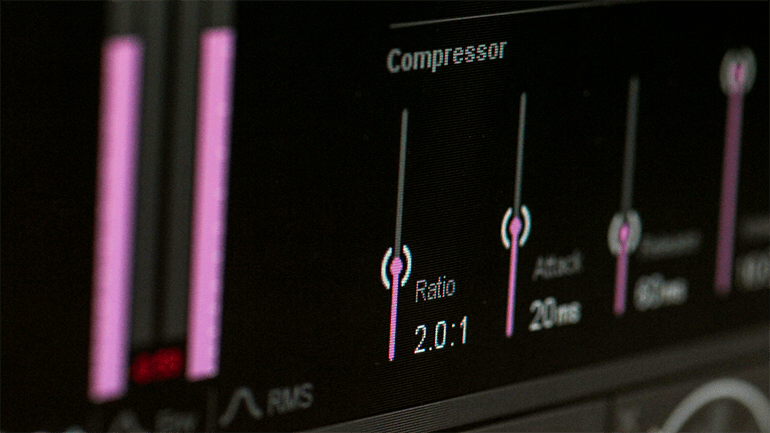by Daniel Strongin 12 Sept. 17
Download FREE Multi Band Compressor Plugins
Transcript
In this video I'm going to show you what a multiband compressor is, when to use it, and how to apply a multiband compression to your tracks. In this tutorial I assume that you have a basic understanding of what a compressor is and its basic functions because you need to know this to understand what's happening with the multiband compressor. However you don’t need to worry if you don't know how to use a compressor very well because you can watch my YouTube video on how to use a compressor in which I go over all the basic functions and show practical examples of how to use a compressor. Then you can read this tutorial or watch my YouTube video on How to Use a Compressor.
What is a Multiband Compressor?
Multiband compressors can seem pretty intimidating. Seeing all those bands, knobs, meters and controls can really put producers off from using this awesome tool. You don’t need to worry. If you have an understanding of what a compressor is, then learning how to use a multiband compressor is really not that difficult. So what is a multiband compressor? A multiband compressor is a compressor that is made up of multiple compressors that are divided up over specific frequency ranges from 20 Hz to 20 KHz. That mean each specific frequency range has its own individual compressor that functions independently from the other compressors. Most multiband compressors allow you to set the certain frequency range that each individual compressor affects with the use of what they call crossover points. That is the essence of a multiband compressor. It is just a compressor that is composed up of many different compressors that only affect certain frequency ranges as opposed to a normal compressor which affects the full frequency range.
When to Use a Multiband Compressor
So why use multiband compression over normal compression? Simply put, you should use multiband compression over normal compression because certain sounds and groups of sounds in your mix only need certain frequencies to be compressed. Let's your synth sounds balanced and is working in you’re the mid-range of your mix, but the high-end frequencies are way too loud. Then you shouldn’t be using a normal compressor because only the high frequencies are causing the imbalance. Or let's say the mid-range of your track is a little too muddy because there are too many poking frequencies in this range using a normal compressor. In both of these situations, fixing the initial problem frequencies using a normal compressor will create an imbalance in all the other frequencies which were already balanced. That’s when you need to use a multiband compressor instead.
The Basic Controls of a Multiband Compressor
Now let's go over the basic parameters of a multiband compressor. Really they are the same as a normal compressor. Each band has its own set of basic compressor controls: the compressor attack, the compressor release, compressor threshold and the compression ratio. Of course there are other controls in a multiband compressor but in this tutorial I will only go over the basic ones: the compressor attack, compressor release, compressor threshold and compression ratio. In a multiband compressor these controls function the same as they do in a normal compressor, but they are only applied to specific frequency ranges. If you are unsure about what these controls do, watch my YouTube video on How to Use a Compressor which explains in detail what each control does, before going on with this tutorial.
The Three Most Common Applications of a Multiband Compressor
So now that you know what a multiband compressor is. Why would you use it instead of a normal compressor? Now I’ll go over the three most common applications of multiband compression. However, before I go any further, I want to point out that I will be using the Fabfilter pro-mb multiband compressor for my explanations. I chose this compressor because it has a very nice graphic display which will make it easier for you to understand what is going on with multiband compression. I highly recommend getting this multiband compressor, but if you don't want to pay for it, there are a bunch of free options available to you which you can find on this website.
Using a Multiband Compressor to Fix Volume Imbalances
The most common situation which requires using multiband compression is to fix volume imbalances of individual elements. Individual elements in your mix can have certain frequencies that are poking out in the mix while everything else in the sound is balanced. To solve this problem, use multiband compression to tame a specific frequency range in your mix. In the Youtube Video on Multiband Compression I use the example of a track with way to much high-end in the synth. It has too much of a sizzle which will be way too piercing for the listener’s ears. However on this track, the mid-range sounds are solid with nothing poking out and nothing too quiet. In the video I show how to compress only the high end frequencies.
You can use this technique on any track where there are volume imbalances of the individual elements. You begin by listening to the track to hear what it needs to be compressed. Then go into your multiband compressor and compress just the frequencies which are causing a problem. So your first step is to figure out exactly what frequencies you want to compress. You can do this by soloing the specific band that you were on and moving the crossover point so you can hear where the problem frequencies are because you only want to compress the problem frequencies. After finding which frequencies need compression, you will set the compressor attack compressor release and compression ratio controls. Don't worry about the other controls: like the range, the output, or the look ahead. You just want to focus on the main parameters and before you go over each parameter it's important to note that the Fabfilter pro-mb multiband compressor doesn't have the milliseconds on the compressor attack and compressor release which is common in most compressors. However that doesn't really matter because you are going to use your ears to decide where everything should go.
Setting the Compressor Attack to Fix Volume Imbalances
Usually, for your compressor attack you're going to want it down at zero or the lowest setting on your compressor. You keep the compressor attack as low as possible if you don't want any of the original sounds to come through. In the video example the brittle frequencies were at around 2166 KHz and I just wanted to compress the brittle frequencies. I needed to set the compressor attack very low because the high brittle frequencies were present the entire time the sound was playing. Since I didn't want any of the brittle frequencies to be uncompressed, I needed all of them to be compressed the entire time. Now for the compressor release, you're probably going to keep it a little bit higher. In the video example I set it around a 45 to 50 percent to make a longer release at around the 200 millisecond range because the brittle frequencies were coming through the entire time the sound was playing and I didn't want the compressor to lessen its grip. Using a longer compressor release works if you want the compression to be constant because the longer release will keep the compressors clamped down on the audio on the specific frequencies.
Need FREE VST Plugins?
Want the best free compressor plugins out right now?
Setting the Compression Ratio to Fix Volume Imbalances
Next set your compression ratio which is the compressors strength. Try keeping that at around 4.6 to 1 if you want a fair amount of compression because the frequencies are playing the entire time. You want to make sure the compressor is fairly strong. After setting these parameters, play the synth and adjust the compressor threshold. In the video I set the compressor threshold at around -20.4 which was the point where I could hear that it was taming a lot of the high frequencies and there was no longer anything brittle poking out. After setting these parameters, listen to the mix with the compressor off and then it on you can see the attenuation happening. You will be able to see by the little line on the display how much is compressing how quickly it is compressing really. The display shows just how the compressor is reacting to the audio. If you watch the video you will see and also be able to hear how the compressor really tamed those high frequencies. After compression it was no longer brittle and will mix in and nicely with the rest of the track.
Finding the Frequencies to Compress with Your Multiband Compressor
To get the mud out of your mix when there is imbalance in certain frequencies, use your multiband compressor. First you want to set the crossover points to find out which frequencies you need to compress. To do this, solo the band and search around with your crossover to find out what needs to be compressed. In the video example I could hear most of the mud between around 436 Hz down to 20 Hz. When I went a little bit higher, the frequencies were balanced and not poking out in the mix. After you find the range where you hear most of the mud, you can set the parameters for the compressor for that range in the video it was from 20 Hz to 436 Hz).
Using a Multiband Compressor to Fix Imbalances in Certain Frequencies
The second most common situation requiring the use of multiband compression is to fix the imbalances in volumes of certain frequencies in groups of elements. Often when you start building up your track and you have more and more instruments playing, the output of all these sounds together will create imbalances in certain parts of the frequency spectrum especially the mid-range. Even if the individual elements don't have any imbalances in frequencies, the combination of your instruments can cause imbalances when they are played together. In the video I used the example of a group of synths that were coming together to create a muddy mix. I used the multiband compressor to compress the frequencies that were poking out in the mix. This example illustrates a common problem, because there was a lot of mid-range in the track and the bass coming together with the other synths created a muddy mid-range.
Setting the Compressor Attack and Compressor Release to Fix Imbalances
Start with the compressor attack. Have the compressor attack all the way down to 0% or the lowest setting on your compressor because you want it to start clamping down on the audio immediately because you can hear the muddy mix the entire time it's playing so you don't want to let any of the original signal through. Then set the compressor release kind of high, try around 60 % because you don't want the compressor to release his clamp on the audio since the frequencies are poking out in the mix the entire time the sound is playing. You want the compression to be constant. Next set your compression ratio. You probably want to have it fairly high—try around 5 to 1.
I suggest using compressor settings which are pretty strong to compress the mid-range and low frequencies. You want to use a little bit heavier compression on these frequencies because they provide the foundation for your track so having them solid in the mix is very important. However, if you are working with imbalances in the higher frequencies, I recommend having the compression settings a little bit lighter. In that situation, I would turn down the compression ratio a little bit and turn down the compressor release as well, because the high-end frequencies give more excitement and interest to the track and really give it a lot of movement. So you want to let those frequencies breathe a little bit more than the mid and low frequencies.
Setting the Compressor Threshold to Fix Imbalances in Certain Frequecies
Now you need to set the compressor threshold. For midrange sounds try using around -20 decibels. This should allow the listener to hear all the elements in the mix clearly. After setting all the parameters, listen to the mix without the compressor and then with compression so as you can hear how much it has been improved. There should be a lot less mud now.
Why Use Your Multiband Compressor Instead of Your EQ?
Now you might be saying to yourself, “Why don't you just EQ out these frequencies?” You know you have your group of synths playing, so why don't you throw an EQ on the group and take out the mud that way. To answer that question I want to point out another benefit of multiband compression. When you use an EQ, you are permanently removing frequencies. However, a multiband compressor only reacts to specific frequencies that pass a certain threshold. That means it doesn’t permanently remove frequencies. Instead it only removes frequencies when they cross the compressor threshold. That is why you should use it rather than an EQ. When you EQ, you're taking out important parts of other synths when you really don't need to. With a multiband compressor, you're only taking them out when they begin to poke out in the mix.
Using Your Multiband Compressor to Brighten a Dull Mix
The third most common situation in which you should use a multiband compression is to bring out the elements in your track. If you watched my last video on how to compress, then you probably noticed that the situations when I use a compressor and a multiband compressor are very similar. However, since multiband compression is frequency-specific, it is better in certain situations. For example, if your mix is feeling a little dull or certain elements in your track are feeling a little dull, you can use this technique to bring out the elements and give it a little more life. In the video I use the example of an ARP that I want to bring forward in the mix a little. You can use your multiband compressor with whatever elements you want to bring out in your mixes.
Finding the Frequencies to Compress with Your Multiband Compressor
First you need to find out what frequencies you want to bring out in the mix. When I'm bringing out certain elements in my mix, I look for the most prominent frequencies of the specific element that I want to bring out. Listen to your mix to find these frequencies and then use the multiband compressor on them. In the video example I heard most of the meat of this sound at so around 645 Hz to 1303 Hz. Once you locate the frequency range for the sound you want to bring out, bring it forward in you mix by raising the output of the specific frequency range that you just targeted. Then, listen to the specific frequency and start applying the multiband compressor to it. The compression is going to reduce the volume the same amount that you raised the volume. What does is give you the sound up front for a very short time and then take it away. If you were to just boost the volume of these specific frequencies and leave it there without any compression, they would be too bright in the mix and would cause an imbalance. The way to prevent this is to have the compressor clamp down quickly on this specific frequency range and just give you a tiny bit of the boosted frequency.
Setting the Compressor Attack, Release, Compression Ratio and Compressor Threshold
Next, go into your compressor attack, which you want to be fairly quick and set it around 15%. You want a very short compressor attack so some of the boosted frequencies come through without being compressed, and the listener hears a little bit of those boosted frequencies, before you compress them which will take them away and reduce the volume. For the compressor release, you'll also want that to be fairly quick so the compressor releases its clamp on the audio in a relatively short amount of time. You want some of the boosted frequencies to come through. If you set the release all the way up, then none of your boosting would come through because the compressor would be clamped down on the audio the entire time. That would not bring out the element in the mix. Try bringing the compressor release down to around 15%. The compression ratio should be good at around 4 to 1 because this is a good strength for the compressor. Next, set your compressor threshold and, as you're setting your threshold, look at the node which is moving up and down. That will show you how much compression is being applied so you can adjust the compressor release if necessary. In the video the compressor threshold is set to around -17 decibels. After setting all of these parameters, listen to the element without the compressor on it, then with the compressor on so as you can hear the difference.
These multiband compression techniques well give your sounds more presence. Thank you so much for checking out this tutorial. I hope that cleared up some uncertainties that you might have had about using multiband compression and that you now have the confidence you need to go into your own tracks and start using this great dynamics tool. If you guys want to learn all things related to electronic music production when it comes to a mixing, sound design, mastering and arrangement, just click the subscribe button so you don't miss out on my next tutorial.