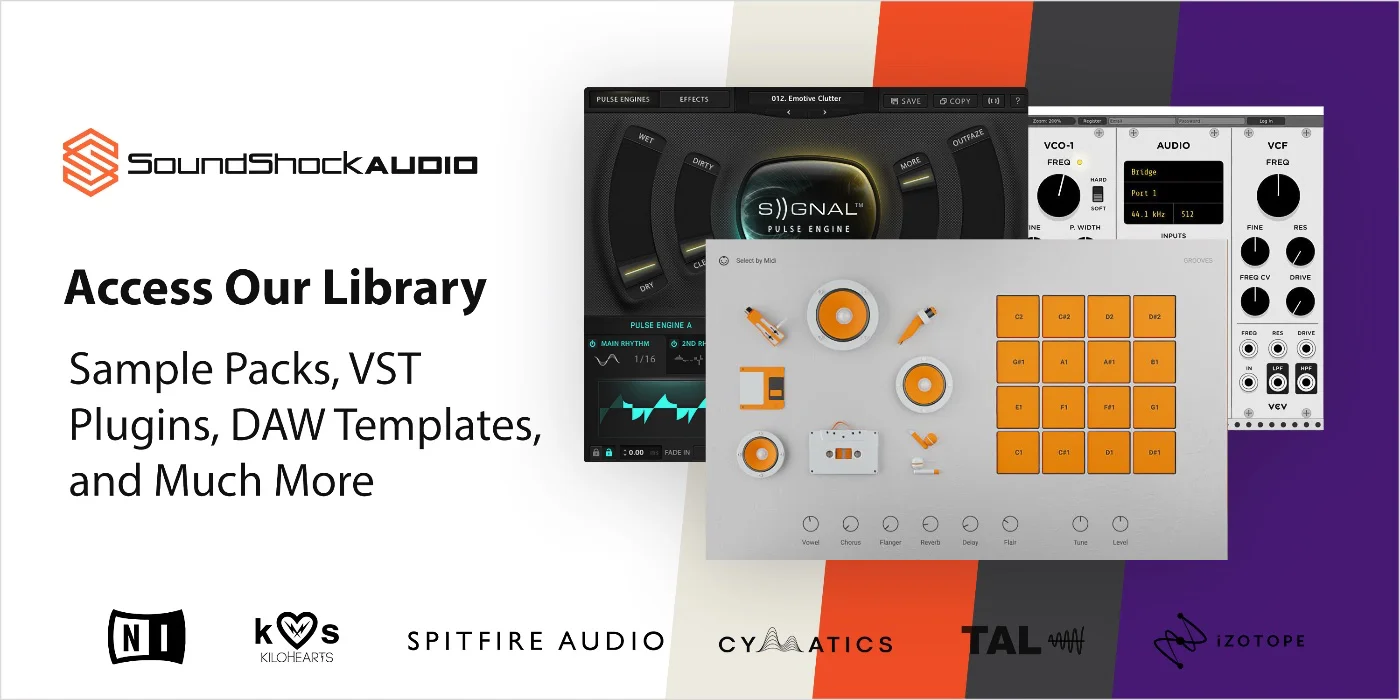EQ-ing reverb can be tricky – and it’s a big part of achieving great sounding tracks. But if you know the right techniques, you can easily make your track shine. That’s why I’m bringing you ‘The Ultimate Guide to EQ-ing Reverb: How To Make Your Tracks Shine!’.
As an audio engineer/producer specializing in reverb eq-ing, I want to share all my top tips with you. From selecting the right type of reverb for your project, to getting rid of unnecessary frequencies – this guide will teach you how to get started on making those perfect mixes. You’ll also learn how to use tools like frequency analyzers, parametric equalizers, shelving filters and more.
If you’re ready to take your mixes up a notch, then let’s dive into ‘The Ultimate Guide to EQ-ing Reverb: How To Make Your Tracks Shine!’
What Is Eq?
What is EQ? Equalization (EQ) is an essential tool to sound engineering, allowing for the alteration of frequency response and dynamic range in order to achieve desired amplitude levels. In a nutshell, it’s the process of fine-tuning audio tracks by boosting or cutting specific frequencies that are within a given track. As such, EQ can be used to manipulate sounds with precision – making them brighter, darker, more present or less noticeable as needed. By honing in on particular frequencies and amplifying or reducing their presence within a mix, producers have greater control over how their songs will ultimately sound. With this power come great responsibility; having a good understanding of EQ principles and characteristics is paramount when attempting to create balanced mixes that translate well across various listening environments. So let us dive into what exactly makes up an equalizer and its capabilities.
EQs consist of several adjustable parameters which allow users to target specific aspects of the frequency spectrum ranging from low bass tones all the way up through high pitched treble notes. These filters are typically represented graphically in terms of volume level versus frequency with each filter providing access to certain points along the spectrum where adjustments can be made at varying degrees depending on individual user preference. This allows for both subtle changes that may go unnoticed yet add depth and clarity to a mix, as well as radical alterations capable of completely transforming one’s sonic landscape if so desired. Moving onward then, let us take a look at learning how reverb affects our music productions…
Understanding Reverb Characteristics
Now that we’ve covered the basics of EQ, it’s time to take a look at understanding reverb characteristics. Reverb is an essential tool in the audio engineer’s arsenal and when eq-ing it, there are many factors to consider.
In order to achieve the desired outcome with your reverb sound, you must understand its properties:
- Reverberation Time (RT60): This parameter measures how long it takes for reverberated sound energy to decay by 60 decibels after the initial direct sound has stopped. The longer the RT60, the more room size can be perceived due to more reflections being heard.
- Frequency Response: Different rooms will have different frequency responses because of their physical structure and materials used in construction. Any changes made to these materials or structure will affect how frequencies are absorbed/reflected as they travel through a given space. The frequency response of a room should be taken into consideration when choosing which type of reverb plugin to use on your track.
- Reverberation Shape: In addition to frequency response, reverberation shape also affects how sound is reflected within a space. A good example would be a cathedral’s shape compared to a bedroom’s – each having their own distinct reverberation signature due to their differing shapes and sizes.
Each of these parameters play a role in crafting natural sounding reverbs that fit well within your mix. Knowing what kind of effects each one has on your track will help you make better decisions about where and how much EQ is necessary for achieving desired results from your reverb processing chain. With this knowledge, you’ll now be equipped with all the tools needed for setting up an effective EQ for reverb!
Setting Up An Eq For Reverb
Setting up an EQ for reverb is a crucial part of the mixing process. It can make or break your track, so it’s important to get it right. To begin, you must decide on what type of reverb-eq settings will best suit your mix. Depending on the genre and style of music, this may vary greatly – however some basic principles still apply no matter what kind of project you are working on.
When adjusting frequency levels, it’s important to keep in mind how long the reverb tail should be. Too much low end could muddy the sound while too little could leave your final mix sounding thin and lifeless. Start with moderate adjustments at first, then gradually increase or decrease as needed until you achieve desired results. When you’re happy with your eq-settings, use a high shelf filter to roll off any excessive frequencies that don’t fit within the scope of your vision for the song. This ensures that all tonal elements remain balanced and clear when finalized into the mix.
Adjusting Low Frequencies
Low-frequency adjustments are key when eq-ing reverb. To get the most out of your mix, you’ll want to adjust the low-end with a low-shelf EQ. This will help tame any unwanted bass frequencies that could muddy up the track. Start by boosting around 80 Hz and then sweep through lower frequencies until you find an area that needs attenuating or boosting. Be sure to check the balance between mid and low ranges before making further changes; if one is too strong it can easily overpower everything else in the mix.
When adjusting your lows, make sure not to boost them more than necessary as this can cause clipping and distortion in other areas of your mix. A good rule of thumb for dialing in low-frequency boosts is to start small and work from there. With all these considerations in mind, you should be able to create rich and full mixes without sacrificing clarity or detail in the low end. Transitioning into high frequency adjustments, focus on achieving a smooth blend between upper midrange elements such as vocals and guitar tones while avoiding harshness at higher frequencies.
Adjusting High Frequencies
Now that the low frequencies of your reverb track have been adjusted, it’s time to focus on high-frequency adjustment. While there are many approaches you can take when adjusting the high end of a reverb track, I prefer using subtractive EQ and hi shelf filters.
| Technique | Description | Benefit |
|---|---|---|
| Subtractive EQ | Cutting out unwanted frequencies from a sound by reducing them in amplitude. | Brings clarity and definition to a mix. |
| Hi Shelf Filter | Boosting or cutting certain frequency ranges above a set corner frequency value with shelves or slopes for further refinement. | Allows for greater control over sounds than just an equalizer alone. |
When dealing with reverb highs, we want to make sure they don’t interfere with other elements in the mix like guitar tracks or vocals, as this will cause muddiness and mask key parts of our music. To prevent this, try boosting the highs instead of cutting them – use a hi shelf filter around 6kHz and boost your highs up until they sit nicely without overpowering anything else in your mix. You may also want to experiment with different amounts of boost depending on the genre and desired effect – more extreme boosts work better for darker genres while smaller adjustments might be preferable for brighter styles such as pop music.
After adding some extra sparkle to your reverb track with boosted highs, it’s important to refine the tail ends so that everything sits perfectly within the mix. This is where careful listening comes into play – listen closely to how your reverb interacts with other frequencies in order to determine if any additional tweaking needs done before moving onto the next step!
Refining The Reverb Tail
Now that you have an understanding of the fundamentals of reverb eq-ing, it’s time to refine the reverb tail. Tail refinement is essential when mixing with reverb as it can help shape and manipulate the overall sound of your track. Reverb tails are a great tool for tail adjustment since they can be used to create depth or add more emphasis on certain sections.
When working on refining reverb tails, there are a few key elements to consider: level adjustments, frequency adjustments, stereo placement and timing. By adjusting these parameters carefully and in combination with each other, you can achieve the desired effect you’re looking for in your mix. It’s important to take your time when making these changes so that you don’t end up overdoing them and creating a muddy mess! With patience and practice, refining the reverb tail will become second nature and really bring out the character of your track. Transitioning into the next section about finalizing your mix – this is where all those hours of work come together!
Finalizing Your Mix
Once you’ve perfected your EQ settings and achieved the desired sound balance, it’s time to finalize the mix. This involves a lot more than just adding reverb; as an audio engineer or producer specializing in reverb eq-ing, you need to consider all aspects of mixing including other audio effects like compression and chorus. You should also pay attention to how everything fits together within the frequency spectrum – make sure that none of the elements are competing for space.
When finalizing your mix, take some time to listen back and adjust accordingly. Don’t be afraid to tweak individual frequencies until they fit perfectly into your overall soundscape; this is what makes a track stand out from the rest! Allocating enough time for careful listening ensures that all elements are properly balanced before releasing your work.
Frequently Asked Questions
What Is The Best Reverb Plugin To Use?
When it comes to choosing the best reverb plugin, there’s no one right answer – but that doesn’t mean you can’t make an educated decision. Sure, some may disagree with me and suggest a particular audio or digital reverb VST as their go-to choice, but at the end of the day, your own ears should be the judge. As an audio engineer and producer specializing in reverb EQ-ing, I believe my expertise puts me in a great position to provide insights into what makes a good reverb plugin for making your tracks shine.
Having worked with many different types of reverbs over the years, from analog to digital, vintage to modern, I’ve come up with several key criteria for evaluating which type is best suited for any given situation: sound quality (clarity and depth), usability (ease of control)and flexibility (ability to shape/mould sounds). In my experience, these are all equally important when selecting a suitable reverb plugin; if one aspect isn’t quite up to par then it could severely limit its potential use within a track or mix. With this in mind, I always recommend taking time to audition various options before committing – after all, you’d hate to miss out on something special just because you didn’t take enough time investigating!
How Do I Know When To Use Reverb?
Using reverb is a great way to add depth and texture to your tracks. But how do you know when it’s the right time to use reverb? The answer isn’t always clear-cut, but there are some key points that can help guide your decision making.
First off, think about what type of reverb sound you want in your mix; different types of reverb will have varying effects on your track’s overall EQ:
- Room Reverbs create natural sounding ambience with little alteration to the original sound.
- Plate Reverbs create a warm tone that adds body and sustain.
- Hall Reverbs provide longer reverberations for larger spaces and more dramatic effect.
When adding reverb, consider its purpose within the bigger picture of your track. Is the goal to subtly enhance certain elements or bring them further forward into the mix? How much space should be allotted for each element? It’s important to keep these questions in mind as you experiment with various reverb settings and adjust accordingly. You may find yourself changing levels throughout the entire mixing process until everything feels cohesive – that’s okay! Achieving an even balance between all instruments often requires fine tuning over several rounds of adjustments.
In order to make sure every part of your track shines through, pay attention to what kind of reverb works best for each instrument or vocal line. Different sounds require different amounts of processing depending on their character and how they fit into the song structure – don’t be afraid to try out new ideas or tweak existing patterns until it feels just right!
How Do I Achieve A Natural Sounding Reverb?
When it comes to achieving a natural sounding reverb, there are many settings that need to be taken into consideration. To start off, the size of the room must be accounted for in order for your mix to sound realistic and accurate. You’ll also want to pay attention to echo frequency and how much dry signal is being sent through the reverb processor. It’s important not to overdo any of these settings because this can create an unnatural or artificial sound that won’t fit with the rest of your track.
Furthermore, when fine-tuning reverb parameters, you should listen carefully and make sure you’re hearing what you think will work best with your song. Try experimenting with different rooms sizes, frequencies and dry signals until you’ve dialed in just the right amount of reverberation – one that gives your track a vibrant yet authentic atmosphere without overpowering other elements in the mix.
It’s all about striking a balance between having enough reverb to give depth but not too much where it obscures other sounds or makes them feel distant from each other. With careful manipulation of these variables and some patience, you can get great results!
How Do I Adjust The Reverb To Fit My Mix?
Creating the perfect mix can be like a puzzle; each piece has to fit perfectly together. Reverb is one of those pieces, and EQing it correctly will make all the difference in your track’s final sound. Adjusting reverb to fit your mix is essential for making your tracks shine.
EQing reverb can seem daunting at first, but with some practice you’ll soon master the technique. Start by getting rid of frequencies that aren’t adding anything useful to the overall sound – this could include low-end rumble or high frequency hiss. Then adjust the mid frequencies so they don’t clash with other elements in the mix such as vocals or lead instruments. You want to ensure there are no muddy sounding frequencies while still retaining naturalness and depth in your reverb tail. Finally don’t forget to listen back on different speaker systems and headphones in order to get an accurate picture of how your reverb sounds across multiple platforms.
With careful attention given to eq-ing reverb, you should now have a well balanced soundscape that fits seamlessly into any production! Take advantage of what today’s technology has to offer: use plugins which provide visual feedback when adjusting settings allowing you more precision and control over your mixes. With the right tools at hand, achieving a professional sounding mix won’t just be possible – it’ll become second nature!
Are There Any Tips To Avoid Over-Eqing Reverb?
Are there any tips to avoid over-eqing reverb? With so many variables at play, it can be difficult to know when you’re pushing the limits of your mix. When EQ’ing reverb, it’s important to remember that less is more – too much eq can lead to a muddy or unstable sound. Here are some tips for avoiding over-eqing:
-
Start with low gains and high frequencies – this will help prevent your track from sounding harsh or unnatural.
-
Use a gentle bell curve, rather than boosting specific frequency bands – this will create a smoother transition between different elements of the mix.
-
Try using subtractive eq instead of additive – subtractive eq allows you to reduce unwanted frequencies without boosting others in order to achieve balance.
-
Experiment with different settings to find what works best for your track – every song is unique, so don’t be afraid to try something new!
When eq-ing reverb, it’s always better to err on the side of caution by not going overboard with boosts or cuts. It may take longer, but taking small steps towards achieving the desired sound will pay off in the end. You should also listen carefully as you make adjustments – if something doesn’t sound right, trust your ears and adjust accordingly until you get the perfect blend of clarity and warmth that fits your mix perfectly!
Conclusion
In conclusion, as an audio engineer specializing in reverb eq-ing, I can tell you that getting the perfect mix of reverb is not always easy. When used correctly, however, the right amount of reverb can make your tracks shine. The key to a successful mix is knowing when and how much to use – depending on the genre and style of music you are creating. A great starting point is to research which plugins work best for your project and experiment with them until they sound natural within your track. Additionally, be mindful of over-EQing as it can quickly turn a good track into one that sounds artificial or muddy. As they say: “Less is more” – don’t be afraid to dial back if needed! With practice and patience, soon enough you will have mastered the art of finding just the right balance between EQ-ing reverb and letting it naturally blend with your other sounds.
Looking for a one-stop-shop for all your music production needs?
Subscribe to SoundShockAudio and access our vast library of tools, including VST Plugins, DAW templates, sample packs, and more.
Need more help when it comes to EQing check out the article, how to eq kicks.
Also check out this other article how to eq out plosives, for more EQing tips.