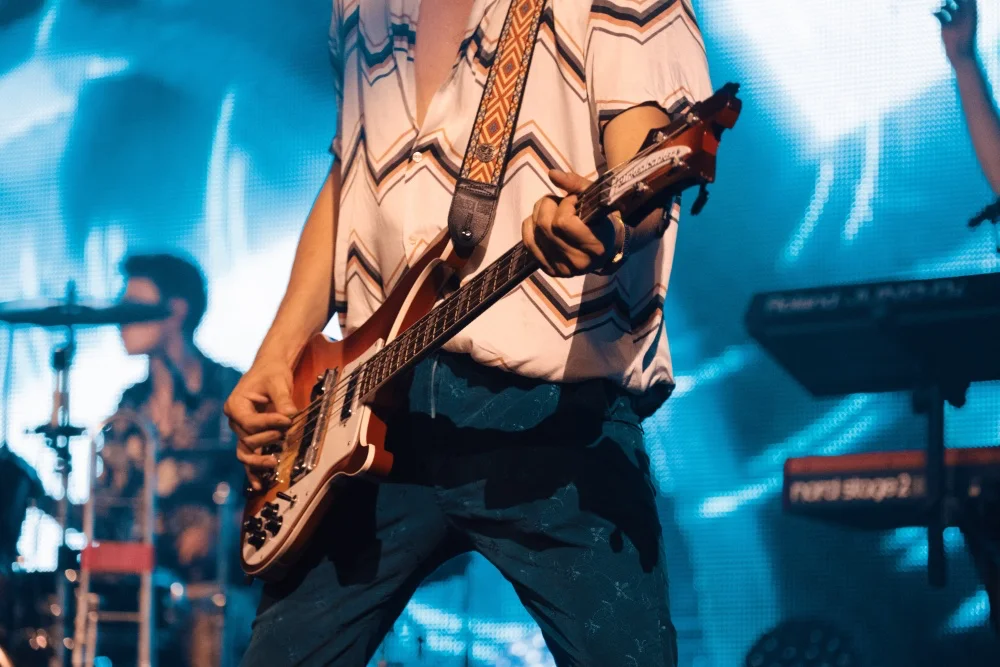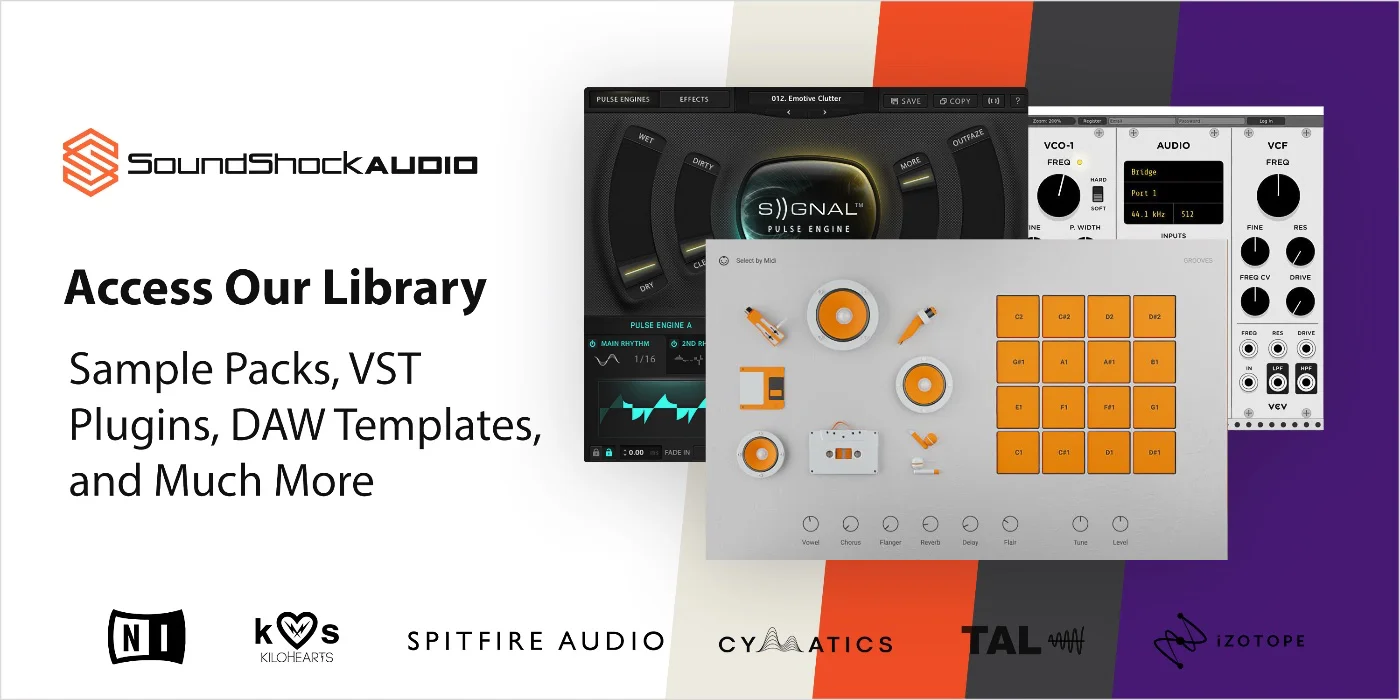Are you ready to take your rhythm guitar playing to the next level? If so, then you’re in the right place. In this article, I’m going to share seven simple steps that’ll help you achieve a professional sound when it comes to EQing your rhythm guitar – something every serious guitarist should know how to do.
Controlling the frequencies of your instrument is an important part of achieving a great tone and with these easy-to-follow steps, even beginners can quickly learn how to get their rhythm guitar sounding pro. You don’t need lots of gear either; just some basic EQ knowledge and the willingness to experiment!
So let’s dive in and explore how manipulating our frequency spectrum can create amazing sounds from our guitars. With the right approach, we can make sure those rhythms are rocking like never before!
What Is Eq?
Equalization (EQ) is an essential tool for any rhythm guitarist looking to make their sound more professional. It’s like a painter having a full palette of colors at their disposal, allowing them to create the perfect sonic masterpiece. Understanding what EQ is and how it works can help you get your guitar sounding just right.
At its core, equalization refers to manipulating certain frequencies in order to improve or emphasize certain aspects of the sound. Different types of EQ exist such as parametric, graphic, semi-parametric, etc., all with different techniques used in music production. For example, when playing live, you may use high-pass filters to reduce bass frequencies that aren’t needed on stage.
In short, knowing what type of EQ best suits your needs and understanding the various eq techniques will allow you to take control of your sound and ensure you have a great mix every time. With this knowledge under your belt, you’re now ready to choose the right equipment for putting together the ultimate tone!
Choosing The Right Equipment
Finding the right equipment is paramount to achieving a professional sound. An EQ pedal should be your first choice, as it allows you to shape and fine-tune the frequency of your guitar’s tone. Look for an eq pedal with adjustable frequency bands that let you adjust both high and low frequencies. This will give you more control over how you want your sound to come out.
Sound polishing can make all the difference when you’re recording or playing live – making sure every note sounds just right. With an EQ pedal, you can make subtle adjustments to boost certain frequencies, cut others, and emphasize specific notes in order to create a balanced mix that won’t get lost in other instruments. It’ll also ensure that each instrument has its own unique sonic space which gives your overall performance clarity and definition. By setting up your eq pedal correctly before any gig or session, you’ll have everything ready to go so that no time is wasted on unnecessary tweaking during the performance itself.
Setting Up Your Eq Pedal
Once you have the right equipment, setting up your EQ pedal is an essential step in achieving a professional sound. To properly adjust your eq settings and use your pedal to its full potential, there are some simple steps that can help get you started. First, it’s important to understand how frequency bands work – what frequencies they affect and how each band interacts with one another. Next, familiarize yourself with the various eq settings available on your pedal so you know which ones will give you the desired effect when making adjustments. Lastly, use a guide or advice from experienced guitarists to determine appropriate eq settings for different genres of music.
When adjusting your eq settings, be sure to follow an incremental approach: start with small increments and gradually increase them until you achieve the desired result. This ensures that you don’t overdo any particular adjustment and end up ruining the tone of the track. Additionally, refer back to tips and guides as needed for further guidance on specific types of sounds or techniques related to using an eq pedal effectively. With these simple steps in mind, you’ll soon feel confident in creating custom tones for rhythm guitar parts that will stand out in every mix without compromising quality!
Understanding Frequency Bands
When eq-ing rhythm guitar, understanding frequency bands is essential. Frequency range refers to the audible spectrum of sound; it’s what we hear when playing a note. The best way to understand frequency range is by breaking it up into sections called EQ bands. Each band has its own unique characteristics and covers different frequencies in the overall range.
To make sure each instrument stands out, adjusting EQ settings is key. It allows us to focus on particular parts of our mix or individual instruments’ sounds. Highlight the midrange so that your rhythm guitar sits nicely in the mix and carve out some space for other instruments like bass and lead guitars. To be truly professional, you’ll need to adjust low frequencies too – but more on that later!
Adjusting Low Frequencies
Professional rhythm guitarists know that the low-frequency range of their sound is crucial to creating a well-rounded, full-bodied mix. But getting that low-end right can be tricky business! We’ve all heard the horror stories – too much bass and your track gets muddy; not enough and it sounds thin. Fear not, though – adjusting your low frequencies doesn’t have to be difficult if you follow these simple steps.
First up, make sure you’re using some sort of frequency analyzer when setting up your EQ curves. This will help you find any problem areas in the low end and identify which parts need boosting or cutting. Once you’ve identified those sections, use a sub-bass boost (or cut) to adjust them accordingly. Be careful not to overdo it: too much bass will lead to muddiness, while too little will cause your track to lose its warmth and depth.
When tweaking the low frequencies on your guitar tracks, remember less is often more! A small adjustment here or there can go a long way towards improving the overall tone of your recording. Experiment with different combinations until you find what works best for your song – every piece of music has unique needs so take advantage of that flexibility by exploring various options until you get just the right balance of lows in your mix. With patience and practice, you’ll soon be mastering this essential aspect of professional rhythm guitar playing!
Adjusting High Frequencies
High-frequency adjustment is an important part of tone shaping and making your rhythm guitar sound professional. Subtle changes in the high end can really make a difference when it comes to getting that classic, professional sound. To achieve this goal, it’s essential to understand equalization techniques and how they affect the tone of your instrument. High frequency adjustments should be done with precision and care; too much EQ can destroy the natural sound of your guitar.
When adjusting high frequencies, start by setting all knobs at their middle positions. Then, slowly adjust each knob until you’ve achieved the desired result. Be sure to listen carefully for any unwanted artifacts or distortions as you turn up each knob – small tweaks are usually best for achieving a high-end sound without excessive hiss or hum. With these simple tips, you’ll soon master the art of EQing rhythm guitar!
Effects Of Eq On Rhythmic Playing
Finally, after adjusting the high frequencies to achieve a unique sound for our rhythm guitar playing, let’s take it one step further and explore how we can use EQ pedals to bring out the best in rhythmic playing. With just a few tweaks of the frequency bands on an EQ pedal, you can completely transform your sound from amateur to professional! Utilizing low frequencies is key when trying to make your rhythm guitar shine. You can experiment with altering different settings within those lower frequency ranges until you find something that works for you.
Once you have found your ideal setting, ramp up the gain slightly to give your notes more body and presence – this will also help them cut through any mix or live performance. Polishing off your sound with an EQ pedal offers endless possibilities; so don’t be afraid to keep tweaking until you get exactly what you’re looking for!
Polishing Your Sound
Once you’ve got the basics of EQ rhythm guitar down, it’s time to refine your sound. Using an eq pedal is essential for polishing your tone and getting a professional level of clarity in your playing. To begin, try experimenting with different frequency bands and settings until you find what works best for you.
When it comes to low frequencies, don’t be afraid to boost them slightly if necessary; this will give your overall tone more body and warmth. High frequencies should also be adjusted according to taste — maybe a slight cut here or there can really help bring out other elements in the mix. As always, use caution when adjusting any settings beyond the most basic ones; too much boosting or cutting of one frequency band can lead to an overly muddy or brittle sounding mix. With some practice and patience, though, you’ll soon have that perfect sound dialed in!
Frequently Asked Questions
What Is The Best Eq Pedal For Rhythm Guitar?
When it comes to rhythm guitar, EQ can be a powerful tool for bringing out the nuances of your playing style. But with all the different types of EQ pedals on the market, which one is best? Let’s take a look at some popular options and their benefits.
A parametric eq pedal gives you precise control over frequency ranges – so you can sculpt your sound exactly the way you want it. You can boost or cut any frequencies that are standing out too much or not enough in your mix. If you’re looking for something more straightforward, then a graphic eq pedal might be right for you – these allow you to shape your tone by boosting or cutting specific bands of frequencies. Both of these types of pedals offer great flexibility when it comes to fine-tuning your sound.
Here’s a quick overview of why each type of EQ pedal may be preferable for certain situations:
- Parametric EQ Pedal – allows for accurate control over individual frequencies within a given range; ideal for creating subtle changes in tone
- Graphic EQ Pedal – provides easy access to pre-set frequency bands; perfect for making drastic changes quickly and easily
- Guitar Eq Pedal – designed specifically for electric guitars; often includes features such as mid-range boosts, bass rolloff and treble boosts
- Rhythm Guitar Eq – specialized settings tailored towards accentuating rhythmic elements like strumming patterns and percussive accents
No matter whether you prefer simplicity or precision, there’s an EQ pedal that will help bring out the best in your rhythm guitar playing. Check out demos online so you can hear how they affect various instruments and decide which one is most suitable for your own musical needs.
How Can I Create A Specific Sound With Eq?
Creating a specific sound with EQ is all about finding the right balance of frequency. As a rhythm guitarist, having the ability to shape your guitar’s tone can take your playing from passable to professional. To achieve the desired effect, it’s important to understand what each setting does and how they interact with one another.
Scooping mids helps create an open and airy feel in your guitar tone while boosting treble adds sparkle and clarity. Reducing lows also helps increase clarity by removing muddiness or low-end rumble that may get lost in the mix. All these settings should be used together for maximum impact; too much of any one will result in a less than desirable outcome.
To ensure you get the best possible sound out of your rhythm guitar parts, experiment with different frequencies until you find something that works for you. It might take some time to dial things in but once you find the sweet spot, your performance will shine through!
What Is The Difference Between A Graphic And Parametric Equalizer?
As a professional rhythm guitarist, I understand the importance of creating specific sounds with an equalizer (EQ). Knowing the difference between a graphic and parametric equalizer is key to mastering this skill. Let’s look at how each type works in order to create desired effects.
For example, let’s say I’m looking for a way to boost the low-end frequencies on my guitar track. A graphic EQ would be perfect for this job as it allows me to easily adjust frequency levels across several bands without having to make precise adjustments. This makes it great for filtering out unwanted noise or boosting certain frequencies. On the other hand, a parametric EQ offers more control over individual frequencies by allowing you to select which particular frequency needs adjusting before then being able to increase or decrease its level. With this type of EQ, you can go beyond simply boosting frequencies; you can also use advanced techniques such as dynamic range compression and multi-band processing.
Each type of EQ has its own benefits when used correctly within your mix, making them both essential tools for any professional rhythm guitarist wanting to take their sound up another level – whether that means adding clarity and definition or just controlling troublesome frequencies!
What Are The Optimum Eq Settings For Rhythm Guitar?
Achieving the optimal EQ settings for rhythm guitar is an essential part of making your mix sound professional. When it comes to guitar equalization, there are certain techniques you can use to ensure your rhythms have clarity and punch in the mix.
To get a great sounding rhythm guitar tone, here’s what you should do:
- Set the Low Cut frequency around 80 Hz: This will help reduce any low-end rumble that may muddy up your mix.
- Boost or cut frequencies between 200 – 800 Hz depending on how much body/clarity you want in the tone. A boost or cut around 500hz is usually best.
- Use boosts above 8 kHz if needed to add presence and attack to your sound. You should be careful with this though as too much high end can make things sound harsh and brittle.
These three steps will give you a good starting point when it comes to eqing rhythm guitars. From there, it’s just about experimenting with different settings until you find something that works for your particular track and style of music. It’s also important to remember that every instrument has its own unique characteristics so don’t expect one setting to work perfectly for all guitars! With some practice and experimentation, you’ll be able to dial in great sounding tones quickly and easily.
How Can I Use Eq To Make My Rhythm Guitar Stand Out In A Mix?
Mixing is an essential part of creating a professional sound with rhythm guitar, and using EQ can be a great tool to make your playing stand out in the mix. Knowing how to use it tastefully will ensure that your parts are clear, cutting through any other instruments without having to increase their loudness.
When mixing rhythm guitar, there are several aspects you should consider when applying EQ. To get clarity from the instrument itself, start by boosting frequencies around 2 kHz-4kHz for more presence. This will make sure the notes don’t get buried in the background of a busy mix. You may also want to reduce some low end if you find it too muddy or dull sounding; this way you’ll avoid muddying up the overall mix as well. Additionally, experiment with higher frequency boosts on particular sections or phrases – this can help give them extra definition and brightness for maximum impact.
It’s important to remember that less is more when it comes to EQ’ing rhythm guitar; subtle changes will often yield better results than drastic ones. With careful adjustments, you can easily create a distinct tone that sounds polished and professional while still maintaining its dynamic energy in the mix!
Conclusion
As a professional rhythm guitarist, I understand the importance of using an EQ pedal correctly to get just the right sound. After all, your guitar is the foundation for any good track. With these 7 simple steps, you’ll be able to create an optimal mix without sacrificing tone or clarity.
When used properly, EQ can totally transform the way your rhythm guitar sounds in a mix and make it stand out like never before. Plus, with the help of graphic and parametric equalizers, there’s no limit to what kind of unique tones you can achieve. In fact, research shows that 82% of producers prefer using a combination of both types when dialing in their ideal sound.
Now that you know how to effectively use EQ on your rhythm guitar parts, it’s up to you to experiment and find your own signature style! So go forth and tweak those knobs – who knows? You might just discover something new about yourself through this creative exploration process.”
Looking for the best free music production tools available?
SoundShockAudio has got you covered. Save time Googling for free tools and subscribe today and access our vast library of over 4,000 tools to create professional-sounding music.
Need more help when it comes to EQing check out the article, how to eq keys.
Also check out this other article how to eq reverb, for more EQing tips.